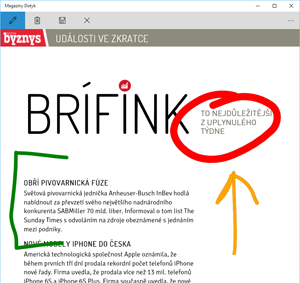Do you love paper catalogs, simply because you can take notes or doodle on them whenever you like? Now, thanks to Triobo digital publishing and its Windows 10 reader, you can draw and highlight the interesting passages of digital publications. Easily, with your finger, on touch devices or with mouse on ordinary PCs,
How to do this
When you open the menu during page reading in Windows 10, the item Notes appears.

Now simply select the pen icon, choose the color and line thickness, and simply draw.

You may also erase notes and pictures or save them to a disk or share them. Once you exit the Notes mode, you may continue reading or browsing the pages.
All notes are automatically saved to your hard disk for future use. Would you like to test it? Download the magazine Dotyk reader from Windows Store and experiment. It may look like this:
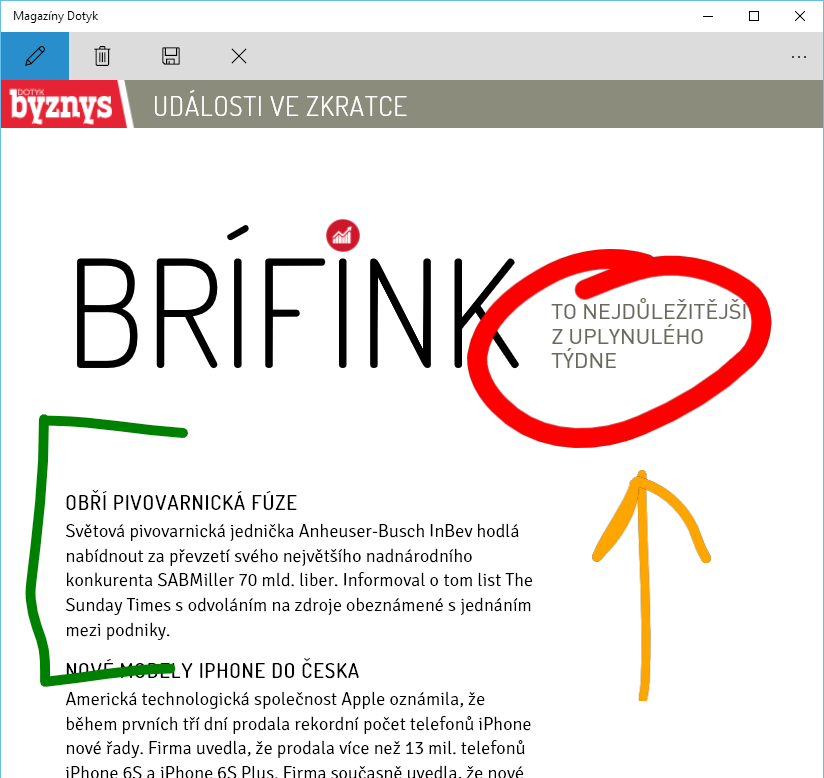



 Try for free
Try for free