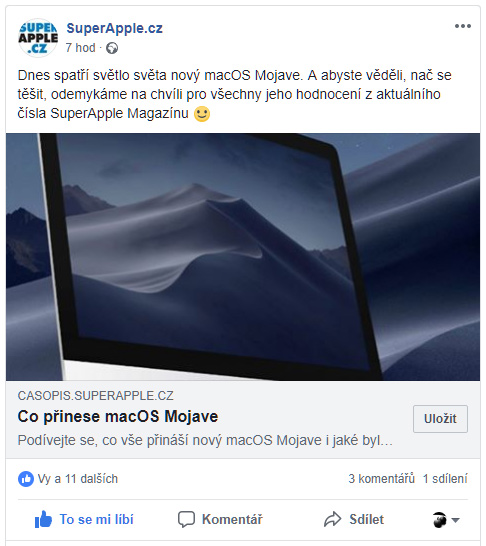You undoubtedly want to attract new readers – the ideal instrument to do it is the web version of Triobo reader application that allows you to share specific article or specific page of a magazine on social sites. For example, the publisher can share editorial of the SuperApple magazine.
Paid publications have by default all pages locked and accessible only to paid readers. You can change this thank to previews, typically you unlock the first page of a five-page-long interview as a free of charge preview (guide) and share it on Facebook.
So that it looks good
If you work with the magazine in PDF and use its automatic import, all pages will be named identically, typically Page 1, Page 2 etc. That is however not very enticing to click on when shared on Facebook.
That is why we recommend renaming every individual page in the editor according to their content. All you need to do, is wisely rename just the pages unlocked for the purpose of free preview, and their names will be shown when they are shared. Do not forget to publish all changes after renaming selected pages.
The result will look something like this:

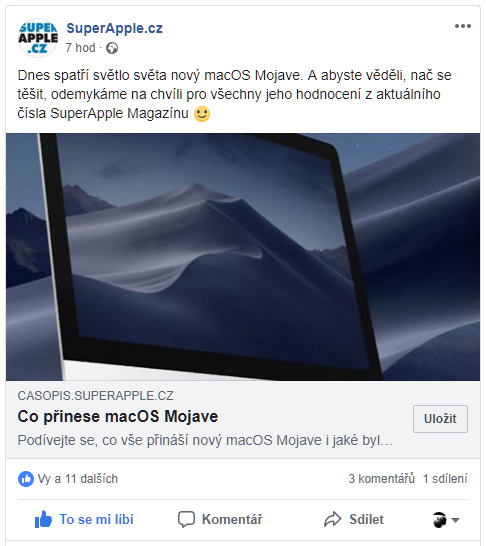



 Try for free
Try for free