We have prepared a brand new feature to increase number and comfort of readers. In current version, Triobo digital publishing now supports fulltext search even in publications the reader hasn´t downloaded or purchased. That motivates him to more downloads and purchases.
How does it work
Look for magnifier icon in tablet app (see Finmag magazine for reference). It searches through all publications in current app, even those you haven´t purchased yet.

You can also use expressions in your search:
Donald Duck – at least one of the words is on the page, not necessarily together.
+Donald +Duck – both words are on the page, not necessarily together.
“Donald Duck” – searches for the exact phrase.
Don* – all words starting with given letters on the page will be displayed, asterisk represents wildcard characters. E.g. Don, Donna, Donald, Donalds…
Search result can be displayed in large previews (see below), or in smaller preview with the page name.
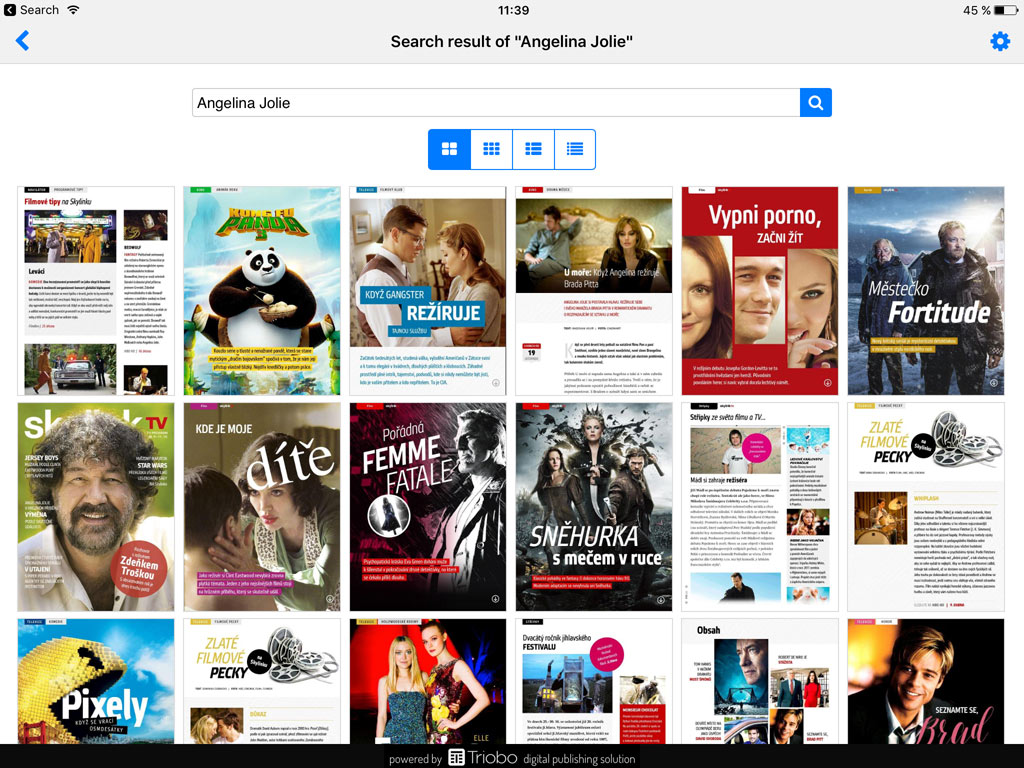
When you click on the article preview, three situations may occur.
If you have already downloaded the publication (or it´s accessible online), article will open right away.
If the article is part of publication you have access to, but haven´t downloaded it yet, it will download automatically and magazine (or any other publication) will open on articles page.
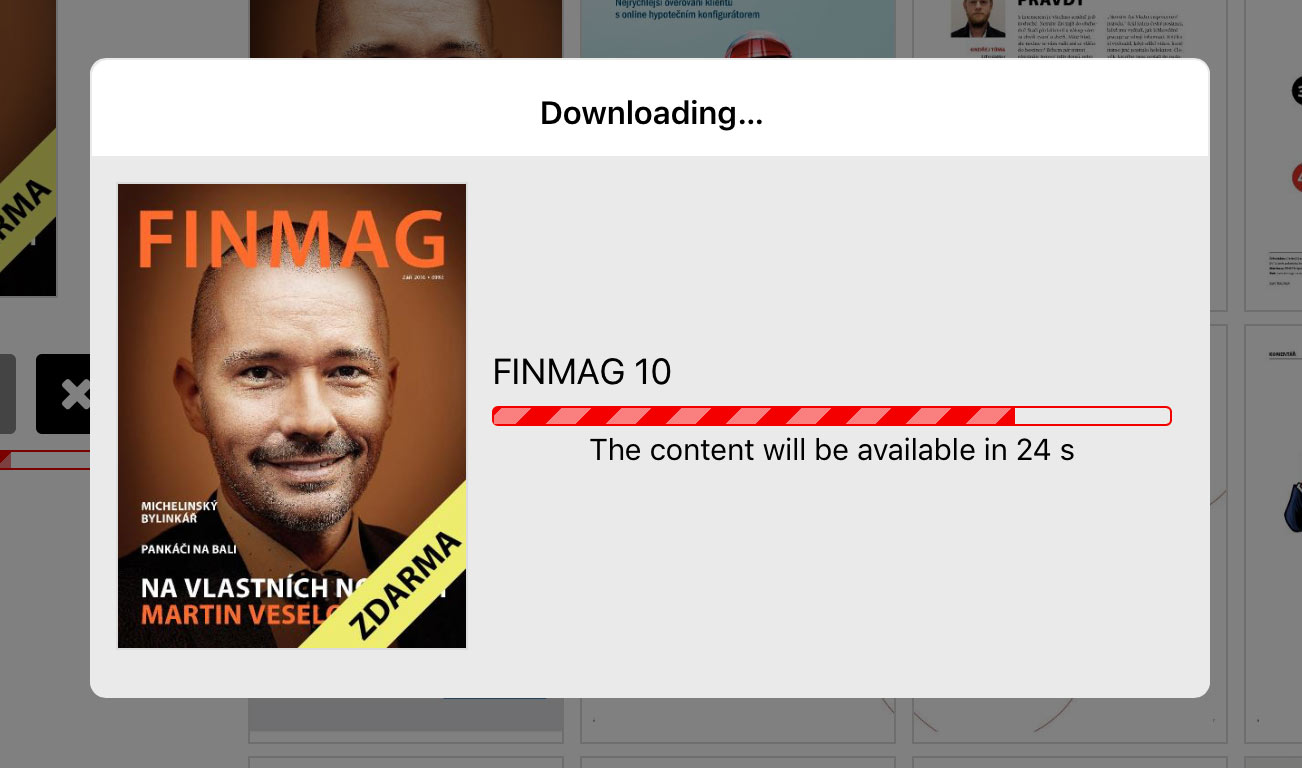
If you wish to read article from publication you don´t have access to (e.g. you haven´t purchased it), a dialog with offer to buy it will appear.
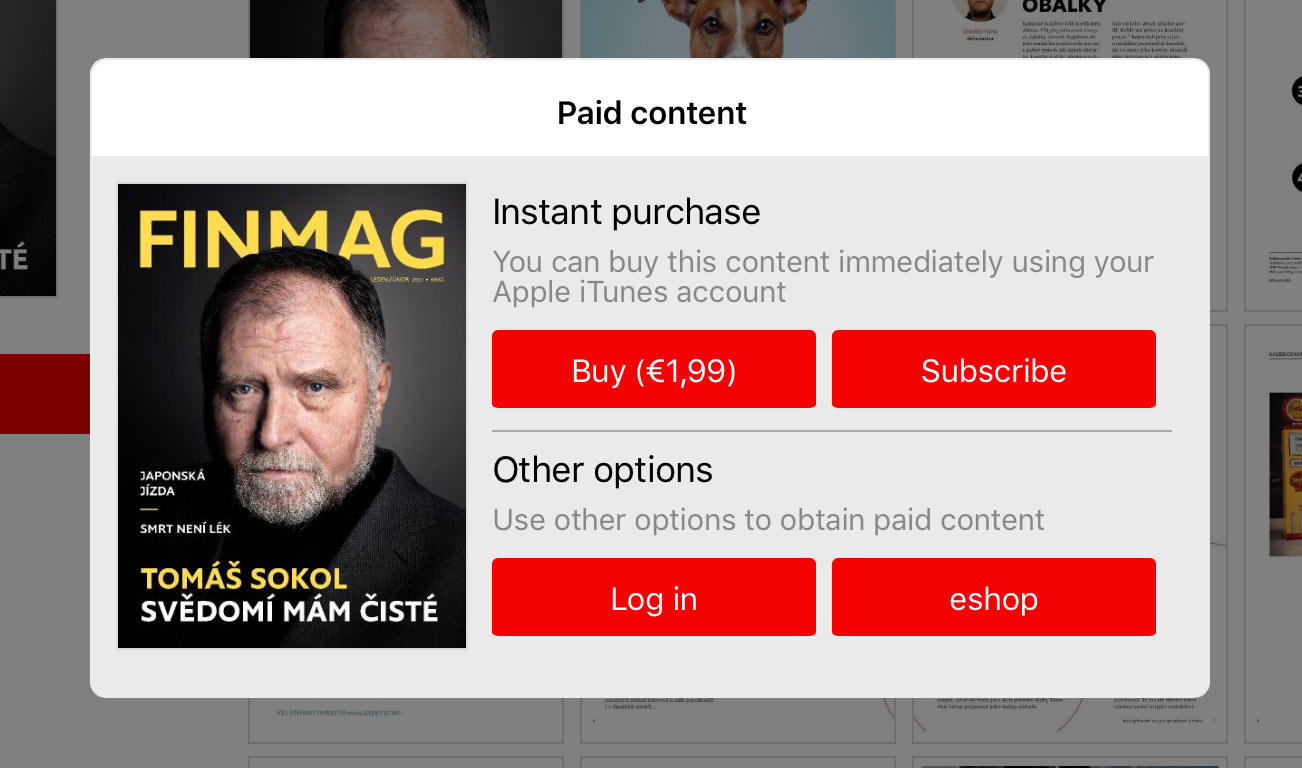
Thanks to Triobo digital publishing, publishers will naturally gain more downloads of their publications.
Note: We also search in PDF based publications, they just need to be uploaded to Triobo with automated processing.
Search function is not available in Triobo Content Reader, which serves for control check of prepared publications.



 Try for free
Try for free

